Table of contents
- What is an EBR workflow?
- Key steps of an EBR workflow
- Benefits of streamlining your EBR workflow
- How to improve workflow efficiency
- 1. Identify bottlenecks
- 2. Reduce waste
- 3. Automate routine tasks
- 4. Employee training
- 5. Integrating with other enterprise systems
- KPIs and useful metrics to know
- Calculating EBR workflow efficiency
Many manufacturers who have already implemented an Electronic Batch Record (EBR) system may believe they're well-on the path to digitisation and greater efficiency. However, it's common for these manufacturers to feel they're not getting the most out of these systems. There may be a lingering feeling that despite their high-tech adoption, the magical 10,000% gains in efficiency that they dreamt of haven't quite materialised.
This is a common scenario. Even with the adoption of digital systems, many manufacturers may still be unsure on how to make the most out of their solution. They may feel that their EBR provider doesn't offer adequate support or guidance on how to optimise their processes.
The obvious answer is clear: make sure to pick the right EBR and make sure that your vendor offers extensive user support and consultations for process optimisation. But beyond this advice, this article is for teams that want actionable steps for improving their EBR workflow.
What is an EBR workflow?
An Electronic Batch Record (EBR) workflow is a digital process which involves capturing and managing data and documentation during the manufacturing of goods. This kind of advanced workflow is essential in regulated industries with high levels of quality control and compliance, like pharmaceuticals, biotech and the food & beverages.
If you're confused about what an Electronic Batch Record is we suggest you start off by reading our brief guide on What is a batch manufacturing record? A brief overview. It covers a lot of the basics that are helpful to know.
Key steps of an EBR workflow
Traditional batch records, usually documented with paper-based systems, need lots of manual entry, review, and physical storage space for manufacturing process data. This isn't just time-consuming but often prone to human error.
However, EBR workflows digitise and automate all these manual processes. The key steps of an EBR workflow include:
- Automated data capture: the system directly interfaces with manufacturing equipment & sensors to automatically capture critical process data in real-time.
- Compliance checks: They automatically validate data against predefined criteria and standards, making sure all the information meets regulatory standards. This is essential for compliance with standards like the FDA's 21 CFR Part 11 (U.S.), which regulates the use of electronic records & signatures.
- Review and approval: EBR systems automatically route documents to the appropriate personnel for review and approval. This workflow routing allows for faster decision-making and makes sure that no steps are missed in the manufacturing and quality assurance process.
- Audit trail: EBR workflows create a detailed, time-stamped audit trail of all the activities and changes made to a batch record. This simplifies audit preparation so that it's easier to show compliance with regulatory standards.

Benefits of streamlining your EBR workflow
Clearly, this is a step up already if a manufacturer has upgraded their processes from traditional systems like paper, spreadsheets or Sharepoint to a digital system like an EBR. But what are the benefits of streamlining your EBR workflow? Some benefits include:
- Better compliance and audit readiness
- Improved operational efficiency
- Cost reduction
You can read how seal's platform helped dramatically improve both quality control and manufacturing efficiency in dietary supplement manufacturing for a customer.
How to improve workflow efficiency
1. Identify bottlenecks
A good place to start when trying to identify bottlenecks and places where you can improve your workflow is to get a good understanding and overview of what exactly your workflow looks like currently. Here's some strategies for how you can identify some bottlenecks faster:
- Process mapping: use process mapping tools to visualise your entire EBR workflow. This can help in finding issues, compliance gaps, and redundant steps clearly.
- Utilisation analysis and time studies: time studies can help in measure the duration of each step in the EBR process, pointing out exactly how long each stage of production takes.
- Work-in-process (WIP) analysis: High levels of WIP at certain stages of your workflow can indicate where there's drag.
- The “5 Whys” Technique: Use the [“5 Whys” technique](https://www.lean.org/lexicon-terms/5-whys/#:~:text=5%20Whys%20is%20the%20practice,working%20(Ohno%201988%2C%20p.) by asking why five times and diving deeper with each question. This can help narrow down the root cause of congestion.
Common bottlenecks in EBR Workflows
There are often recurring and common issues that we see manufacturers are struggling to optimise their workflows. These include issues like:
- Outdated software systems
- Manual data entry processes
- Inadequate integration with other systems
Your EBR system may not be up-to-date and may not support efficient workflow management, or may be incompatible with newer technologies. This can really slow you down and kind of defeat the whole purpose of actually having an EBR. Lack of integration between EBR systems and other business systems (e.g. ERP, MES, or LIMS) frequently can cause data discrepancies and blatant inefficiencies. Likewise, if you're relying on too much manual entry, you obviously increase the risk of errors and slow down processes.
Redundant steps
Redundant steps can eat up huge amounts of unnecessary time and resources. Identifying and eliminating these is crucial. Here's how you can do this:
- Review your EBR process flow: run a comprehensive review of your workflow to identify any unnecessary steps that do not add value to the process. Look for steps with repeated data entry or approvals.
- Use automations: If you're running into repetitive tasks within the EBR process, like data validation or report generation, try to automate them!
2. Reduce waste
Minimise documentation errors
Documentation errors can lead to loads of inefficiencies, reducing these is crucial for improving your workflow. A good place to start is with regular system audits, by periodically auditing the EBR system to understand sources of recurring documentation errors. You can then use audit trails to trace errors back to their precise source.
It's also important to have data validation protocols established. Having real-time data validation checks within your EBR system will help you correct errors. This can include range checks, format validations, and completeness checks.
Going even further, many manufacturers opt for automated data capture. Barcodes and scanners, for example, are used to automatically capture data directly from source materials, reducing manual entry errors.
Shorten process reviews & approvals
Lengthy review and approval processes can also delay product releases. There are clear ways of reducing these areas of drag.
Digital signatures can be very useful for instance. By using electronic signatures for reviewing and signing off on documents, manufacturers not only speed up their process but also improve document traceability.
Another common feature that many EBR systems, MES, and QMS offer is automated notifications. This feature allows you to set up automated alerts to notify relevant parties when review or approval is required so that documents move through the process without delay.
Outside of these features, it can be useful to have role-based access controls for your EBR system. Defining clear responsibilities so that only authorised personnel can review and approve documents, can help manage and expedite these actions.
Applying lean manufacturing principles
Lean manufacturing (or just-in-time manufacturing) is “a methodology that focuses on minimising waste within manufacturing systems while simultaneously maximising productivity.”
Waste is seen as anything that customers do not believe adds value and are not willing to pay for.
So how is this actually relevant and useful for EBR workflows? Lean manufacturing principles, when adapted to EBR workflows, focus on getting rid of any non-value-added activities. Here's are a few lean principles that are actually actionable for these purposes:
- Eliminate non-value-added steps: identify steps that do not directly contribute to compliance or product quality. Either streamline or eliminate these steps.
- Map the EBR value stream: visualise the entire EBR process from start to finish to find areas of waste like redundant data entries or unnecessary reviews.
- Create flow: ensure that your EBR process flows smoothly without interruptions. Automate data transfers between systems where possible to reduce waiting times.
- Establish a pull system: rather than processing batch records in large batches, move to a system where records are processed as they are completed, based on demand. This reduces the backlog and improves cycle times.
- Culture of continuous improvement: try to foster an organisational culture of chasing perfection where feedback from users is actively sought and used to make incremental improvements processes. Regularly review the workflow for new opportunities to reduce waste.
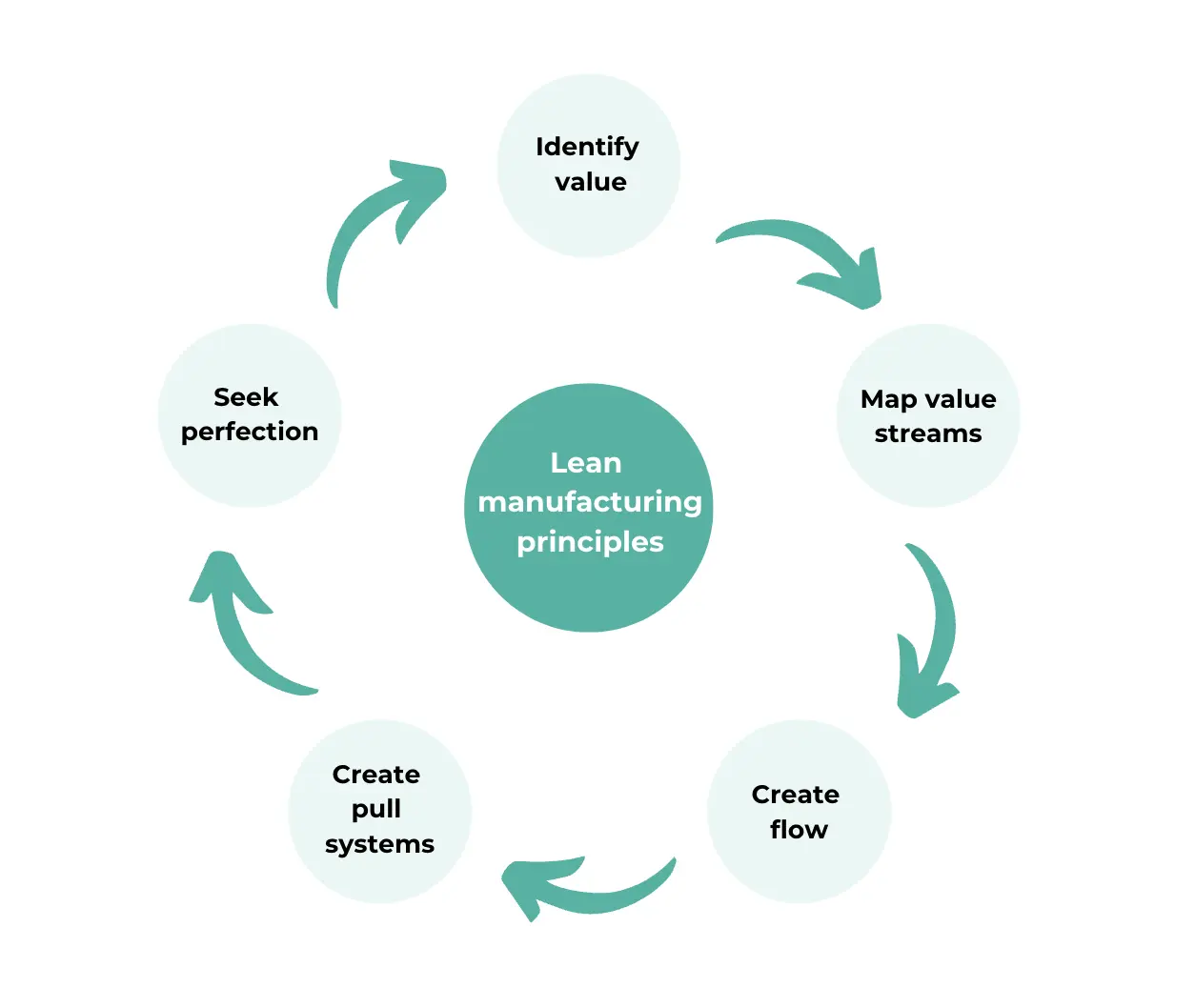
3. Automate routine tasks
We've touched on automation briefly already but there's a lot more that we can zero in on in terms of identifying opportunities to speed up or smoothen manufacturing workflows.
Data entry and capture is a good place to start. Clearly, tasks that involve repetitive manual data entry or data transfer between different systems should be automated. Using OCR (optical character recognition) technology or integrations between systems can automate these tasks for data accuracy and time savings.
Likewise, deploying robotic process automation (RPA) bots to handle repetitive tasks such as data entry, status updates, and simple decision-making processes, can also help to reduce manual workload.
Document generation can also be a pain, whether for generating batch records, quality reports, or compliance certificates. Instead of manually creating these, automatically generate documentation based on predefined templates and real-time data from production processes.
4. Employee training
Training a workforce on how to better make use of an EBR system can be a straightforward way of upgrading workflows. Well-trained staff are more likely to accurately enter data, follow procedures correctly, and spot areas of improvement, contributing directly to efficiency and reliability.
Develop a training program
Conduct a skills gap analysis to determine specific training needs in your organisation. Try to understand where teams are really struggling with using EBR software features.
Develop tailored training materials for the unique needs of teams and the specific functionalities of the EBR system. Include real-world scenarios and common issues. This also might mean that you need to use a mix of training methods e.g. hands-on workshops, instructional videos etc.
Leverage existing expertise
An EBR system vendor, if they're reputable, should offer lots of support and training (whether in the form of in-person training or educational resources) — don't be afraid to take advantage of these!
Similarly, organisations will have internal champions who have a deep understanding of your EBR workflows and regulatory requirements. These individuals can lead peer training sessions, offering insights based on their practical experience.
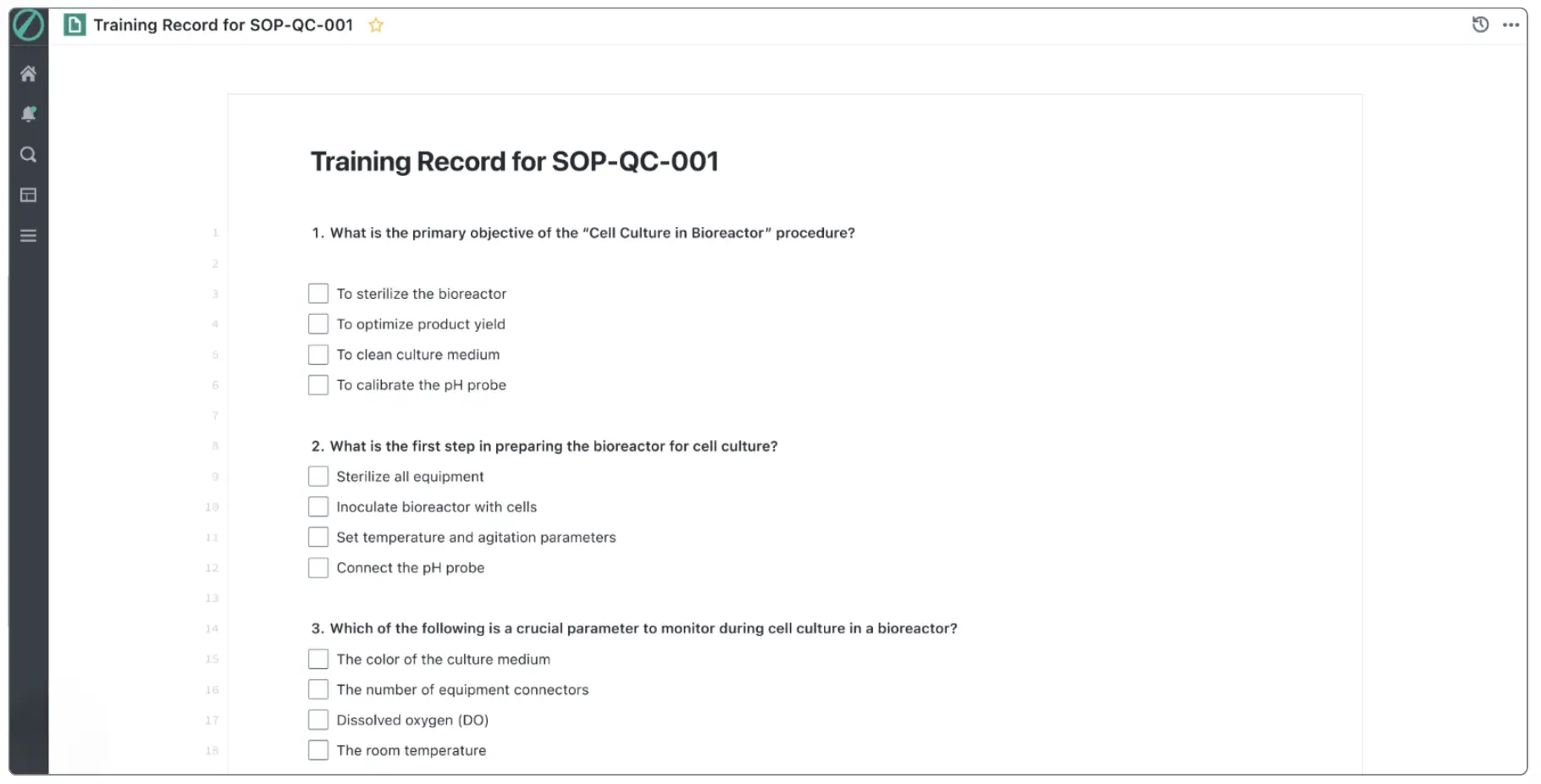
5. Integrating with other enterprise systems
Integrating your EBR system with other business systems is essential for making things run smoothly and for ensuring that no data is left inaccessible in siloes. Ideally, every single process – whether involving inventory, manufacturing or project management — should all be run on the same system. This way there is a unified view of data and processes.
All-in-one platforms do exist and it's best practice to use them, especially if an organisation needs to connect several different stages of the product life cycle from R&D all the way to quality assurance and distribution.
But realistically, many businesses might not have the luxury of doing this for any number of reasons. So failing that, manufacturers should make sure that their EBR is capable of integrating with other systems.
Some common integrations in manufacturing might include:
- Enterprise resource planning (ERP)
- Manufacturing execution systems (MES)
Making use of APIs for integrations
APIs are what allow for system integrations by enabling different templates to communicate. When considering integrating an EBR system with other enterprise templates:
- Choose API-friendly systems: try to choose EBR templates that offer well-documented APIs for easy integrations.
- Security measures: make sure all integrations via APIs adhere to strict security protocols to protect sensitive data. Ensure that you have authentication, encryption, and access controls.
KPIs and useful metrics to know
There's a lot that can be done to make these workflows run smoothly, but it's hard to tell if tangible improvements have been made without being able to point to key metrics and numbers.
Calculating EBR workflow efficiency
Below is a formula for calculating EBR workflow efficiency. If you're familiar with how to calculate manufacturing efficiency this isn't too different.
EBR workflow efficiency = (standard processing time / actual processing time) x 100%
- Standard processing time = the ideal time it should take to complete the EBR process without errors and with optimal performance.
- Actual processing time = the actual time it takes to complete the EBR process, including time spent on correcting errors, waiting for approvals, and any other inefficiencies.
So, for example, if an EBR process that should ideally take 10 hours takes 12 hours due to inefficiencies, the calculation would be (10 / 12) x 100% = 83.33%. This indicates there's room for a 16.67% improvement in efficiency.
Key Performance Indicators (KPIs) for EBR Workflow
But let's delve a little deeper. EBR workflow efficiency can be broken down into specific areas:
- Documentation errors
- Process reviews and approvals
For reducing documentation errors, error correction rate (ECR) is good measure. This metric measures the percentage of documents that require corrections after initial completion.
ECR = (number of documents corrected / total documents processed) x 100%
Lowering the ECR involves implementing measures like the ones in this article such as automation or employee training.
To measure process reviews and approvals, process cycle time (PCT) can be useful. This refers to the total time from the start of a process (e.g., document creation) to its completion (final approval).
PCT = End Time - Start Time
Reducing PCT can be achieved by automating approval workflows, setting crystal clear guidelines for document review stages, or using digital signatures to speed up the approval process.
Additional KPIs for EBR workflow
Some other metrics that might be useful to keep track of for these purposes might be:
- Change Control Time
- Compliance Audit Readiness
- User Satisfaction Score (USS)
- Data Integrity Violations

